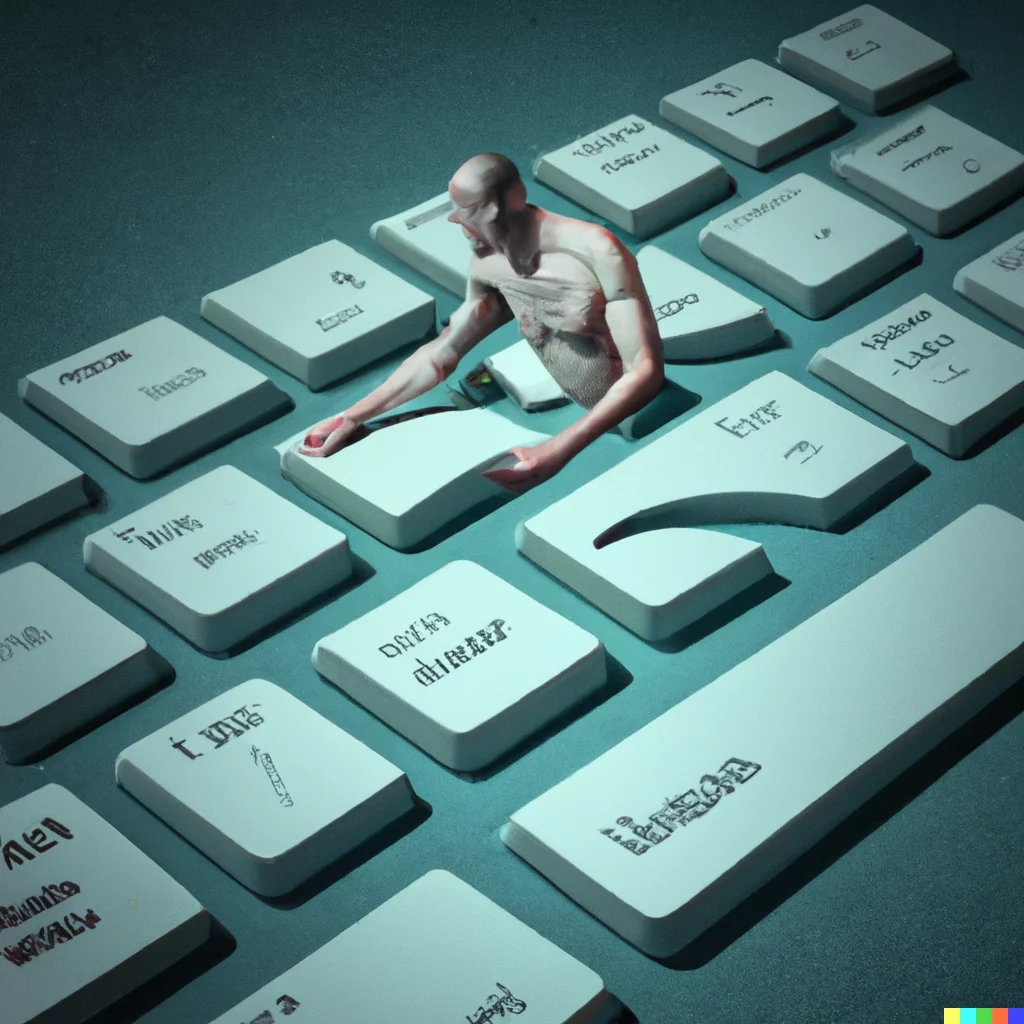The community rose to the challenge for a quick shortcut keys masterclass, so Paul decided to give a teaser from the full master class training.
In this video, you will learn:
- What is an Operating System (OS) – Every computer runs on an operating system (OS). The OS acts as the platform to run various programs. A keyboard is used to operate the OS and programs. Windows and Mac also have a mouse cursor to point-and-click. There is often more than one way or workflow to do the same things.
- What a keyboard shortcut is – Shortcut keys are a keystroke combination for some operating system or program function. (almost) Always starts with a modifier key: Control or Alt / Option. Tab is a focus modifier. Shift as another modifier or function reverse. Windows/Command key are OS specific modifiers.
- The basics of text manipulation – Shift allows you to highlight words with the arrow keys. Control (Mac: Alt) lets you skip around words. These can be combined. Home/End goes to the beginning or end of a line of text, respectively (Mac use Command + ⬅/➡).
- OS-specific shortcuts – There are many efficiencies within each OS to move between programs, move program windows around, quickly explore files, etc.
Here are official resources from Microsoft and Apple on their shortcut key combinations. There are far more available than what is being taught here. This is the XKCD comic referenced on slide 9.
For more technical training, particularly around automated experience design, register for our free mini-course “How To Automate Like A Pro“